| |
This guide is meant to help you
guys that had hard time setting up you PDA network printer.
It’s not a tough job but if you had difficulty using
the original HP guide try my. I’m going to do it as
usual a lot of screen captures and few words. Let me
describe what have I used for my lab tests.
Hardware details are: Pocket PC (HP 2210), PC (Intel
533) and Printer (HP LaserJet 1200).
Hardware configuration: Printer is attached to the PC
by Parallel cable and installed with the lattes HP drivers
(PCL6). Bluetooth PAN Network connects my PDA and my
PC using Conceptronic’s USB Bluetooth adapter (C100U).
Network configuration: PC IP Address: 10.0.0.1/8
PDA IP Address: 10.0.0.2/8
Software configuration: Windows XP SP2 with Firewall.
“File and Printer Sharing for Microsoft Networks”
protocol is installed and enabled. NetBIOS over
TCP/IP is enabled too. My ports 137,
138 UDP and 139, 445 TCP are
open for my Subnet. Printer shred name is (printer).
Network printing (in my case Bluetooth network) requires
additional software. For Pocket PC HP has developed
the “Printing Mobile”. Now download and install the
software then in the Programs you will see the new icon
start the application and continue with the Tutorial.
*Don’t forget that TCP/IP Network has the same rules
whatever it is a Wi-Fi or a Bluetooth. What is important
is to see the Network Configuration
and abstract form the fact it is over Bluetooth layer.
|
|
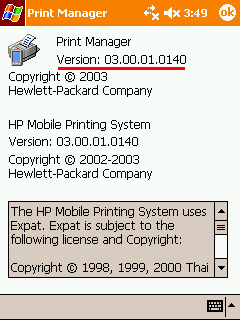
Download your copy at:
www.hp.com/go/mobileprinting |






