| 1. |
2. |
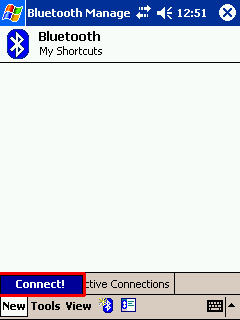 |
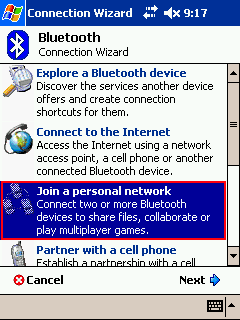 |
| Click the New then "Connect" |
Select "Join a personel network" |
| 3. |
4. |
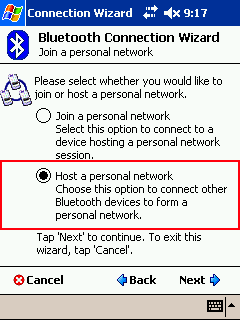 |
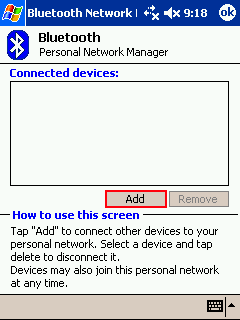 |
| Select "Host a personel network" |
As we can see no devices are connected. Click
"Add" |
| 5. |
6. |
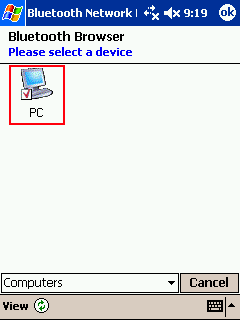 |
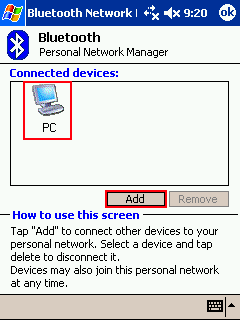 |
Devices in you range will appear on you screen
select it.
Note that if your Computers PAN needs authorization
you will be asked. So don’t forget to answer “Allow”
on the request that appears on you PC. |
If you have to add more devices click
"Add" again. |
| |
|
|
| Here it is you device show that Connection
is established with the computer. |






